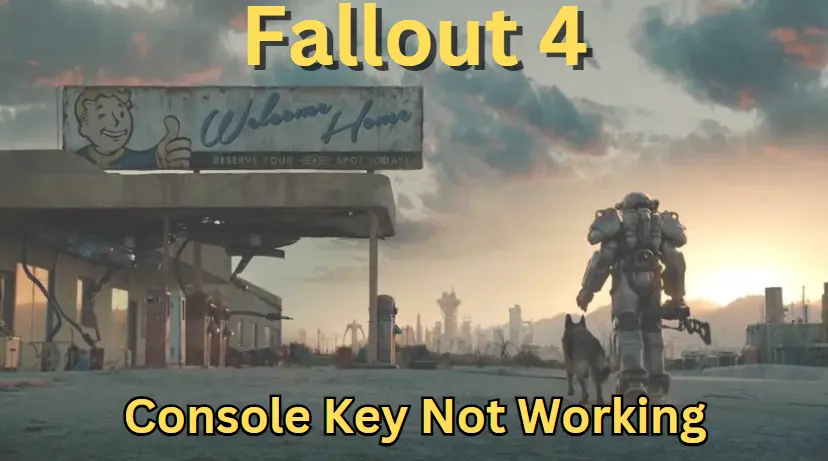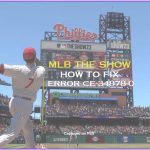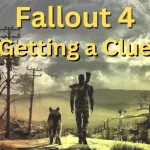Players are Facing the ‘Console Key not Working’ issue in Fallout 4 repeatedly. A lot of gamers have reported this issue on several platforms. We will provide you with some possible fixes that might help you get back to the game without interruptions.
why does the console key Doesn’t not work?
The Console Key does not work because it might be disabled or assigned to a different key in the game’s settings. It can happen due to several reasons:
1. Keyboard layout
2. Try running the game in its default compatibility settings.
3. Outdated or incorrect keyboard drivers.
4. Software conflicts.
5. Corrupted game files or preferences.
6. Running the game as an administrator.
Also read: Fix Valorant boot error
how to fix ‘console key not working’: Fallout 4
Here are some fixes from the Reddit community that will help you to continue your game:
ensure the console is enabled
Ensure that the console is enabled in the game’s configuration files to access the Console key:
a) Open the “Fallout4.ini” file in the game’s installation folder.
b) Look for the “bAllowConsole” option.
c) Set its value to “1” to enable the Console and access the Key.
check your keyboard layout
Ensure that your keyboard layout is Set Correctly according to your region.
try different keys
Try the right Shift key and the right Ctrl key simultaneously with the console key.
for a window 10 user
If you’re on Windows 10, try to hold the Space Key and the Windows Key to open the Console.
if you are in survival mode
– Note that the console Key is disabled and cannot be accessed If you’re playing the game in
Survival mode.
– If it’s not done yet, try to create a new character on any difficulty level except Survival.
– Go back to the first suggestion, If the console works.

reinstall the keyboard
Reinstalling the US Keyboard can solve the issue.
– Go to Windows to install the English keyboard,
– Set it up as the default for Windows users.
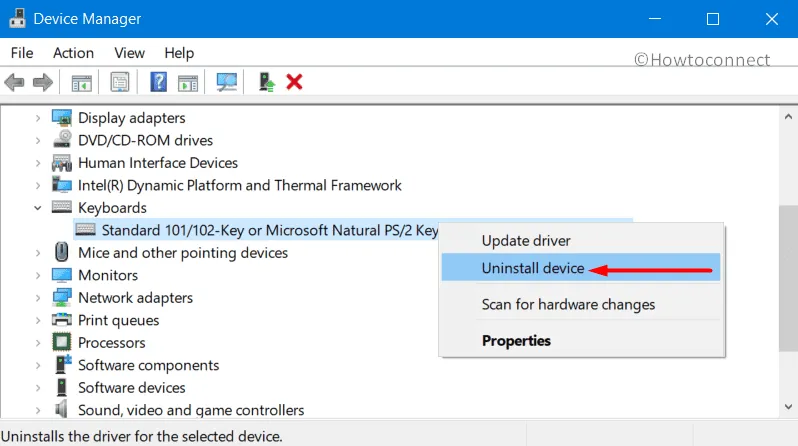
FOR SWEDISH LAYOUT
if you’re running a Swedish layout, Firstly ensure to enable ” bAllowConsole=1 ”
in documents/my games/fallout4/fallout4.ini Or use “ ö ” instead of the tilde key. In all previous games ” ö ” Key is used.
for Spanish layout
Use the “ ñ ” key, If you are using Spanish Layout.
for UK layout
For UK Keyboard users, the key is “ @ “which is used to access the Console Key.
unable to open the console
If you are still unable to open the console, you can try the following steps to access Console Key:
- Right-click on Fallout 4 in your Steam library.
- Select “Properties”.
- Go to the “General” tab.
- Click on “Set Launch Options”.
- Enter “-console” (without quotes) in the launch options field.
- Click “OK” and then “Close” to save the changes.
After following these steps, launch Fallout 4, and the console key should work as expected.
Update graphic drivers
If there is still an issue with the Console Key, you need to update your graphics drivers or through Steam, verify the integrity of files of the game.
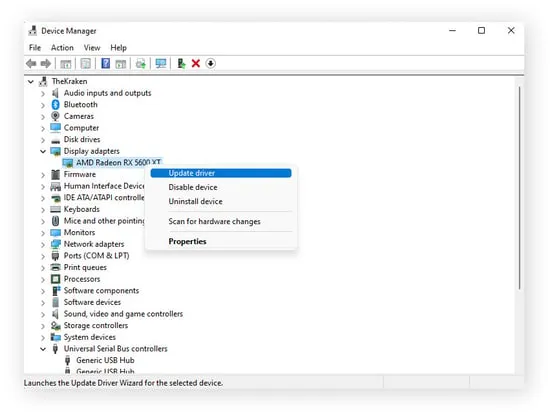
NOTE: Remember, using console commands can help you try out different things in the game or fix problems. But if you use them wrong, they can make the Game Unstable or Cause Unexpected issues. So, Be Careful whenever you’re using console commands in Fallout 4.
Relevant: Fix Warzone Killstreaks Not Working
Meet Tania!!
A cheerful computer science student, who loves to explore games in her spare time. She’s always eager to research about gaming, and plays games like Clash Of Clans and loves to roam in the streets of GTA V. She’s passionate about gaming and uses her technical skills to solve any game related issues.