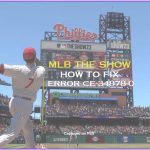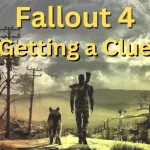Players of Valorant are having some issues during bootup. However, there’s not a specific error code for this. But these two errors are mainly responsible for the boot-up error, VAN9001 or VAN9003 Error.
this issue primarily affects Windows 11 users.
How to fix valorant boot error
In recent times, players of VALORANT have reported encountering the VAN9001 or VAN9003 Error when attempting to launch the game. This error prevents the game from starting properly. So, here are some fixes that you can try to get out of this error:
Check Compatibility
First, make sure your PC supports these features:
Secure Boot: It’s like a bouncer for your system. Check if it’s enabled in your BIOS settings.
TPM 2.0: Think of it as a secret handshake. Please verify that your system supports it.
BIOS Adventure (Handle with Care)

Restart your PC and enter the BIOS (usually by pressing Delete during startup).
Then, Find the Security section. Now, Enable Secure Boot and TPM (or similar) settings (names may vary). Save changes and exit BIOS.
Launch Valorant and the error should vanish.
Update Graphics Drivers
Outdated graphics drivers can cause all sorts of mischief. Visit your GPU manufacturer’s website (NVIDIA, AMD, or Intel) and download the latest drivers for your specific card. Install them, restart your PC, and try Valorant again. Doing this can also get you out of Valorant boot error.
Run Valorant in Compatibility Mode
Sometimes Valorant gets picky with Windows versions. Try running it in compatibility mode:
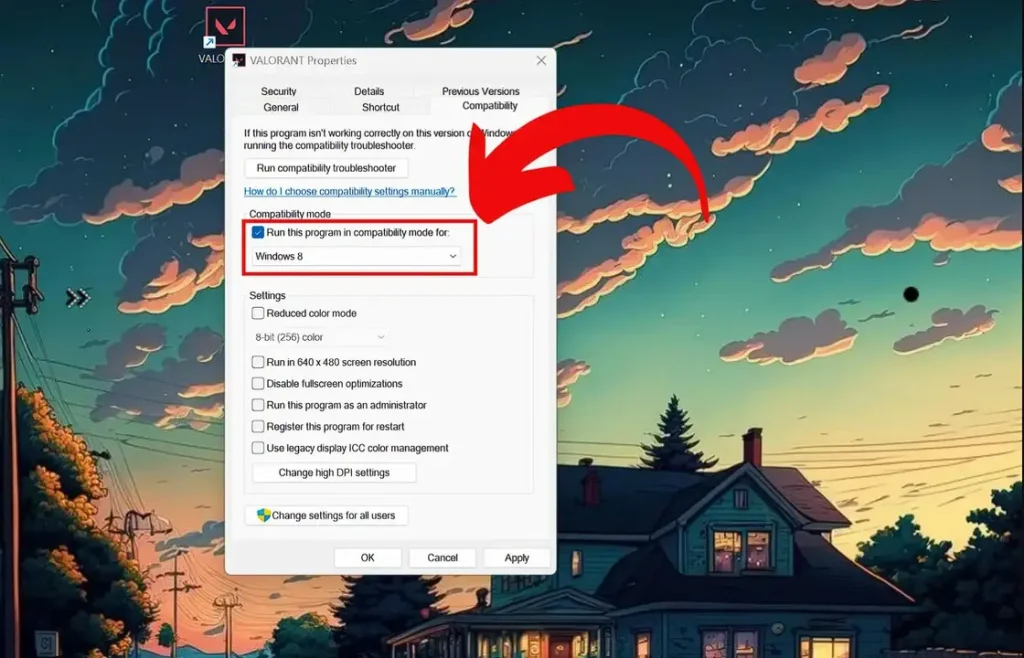
- Right-click the Valorant shortcut.
- Choose Properties.
- Go to the Compatibility tab.
- Check Run this program in compatibility mode for: and select Windows 8.
- Click Apply and then OK.
Hope, These fixes will be helpful for you to get you out of the valorant boot error.
Read: Fix steam workshop search not working
Kuber is an engineering student who is passionate about technology and enjoys solving problems.
He specializes in providing practical solutions for gamers who are experiencing bugs and other issues. With his deep understanding and analytical mindset, he is able to offer comprehensive fixes, particularly in FPS, Palia, Free Fire, BGMI, and Valorant. Kuber is dedicated to continuous learning and is always honing his SEO skills to ensure that his content is accessible to gamers worldwide.
His blog is an invaluable resource for anyone seeking reliable solutions to their gaming problems.