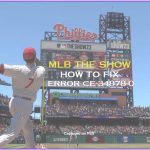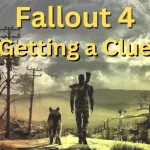Xbox One controller left stick drift is a common problem that many gamers face. It happens when the left analog stick moves on its own, causing unwanted movement or camera rotation in games.
In this article, we will show you how to fix the xbox one controller left stick drift without opening in a few easy steps
How to Fix the Xbox One Controller Left Stick Drift Without Opening
Here are some solutions for Xbox One Controller Left Stick Drift Fix Without Opening
Use compressed air to clean the left stick
To do this, follow these steps
- Turn off your controller and remove the batteries.
- Get a can of compressed air and a small nozzle attachment.
- Push the left stick to one side and spray the compressed air into the opposite side of the stick base.
- Rotate the stick slowly and spray the air into the base from different angles.
- Repeat this process until you have cleaned the entire base of the stick.
- Put the batteries back and turn on your controller.
- Test the left stick and see if the drift is gone.
Use rubbing alcohol to clean the left stick
To do this, follow these steps
- Turn off your controller and remove the batteries.
- Get some rubbing alcohol and a cotton swab.
- Dip the cotton swab in the alcohol and squeeze out the excess.
- Pry back the left stick and gently wipe the rounded surface with the cotton swab.
- Rotate the stick slowly and wipe the entire surface with the cotton swab.
- Repeat this process with a new cotton swab until the surface is clean.
- Let the alcohol dry completely before putting the batteries back and turning on your controller.
- Test the left stick and see if the drift is gone.
Adjust the dead zone settings
To do this, follow these steps
- Turn on your controller and your console and launch a game that supports controller settings.
- Go to the controller settings menu and find the dead zone option.
- Adjust the dead zone slider until you find a comfortable level that eliminates the drift and preserves the responsiveness of the stick.
- Save the settings and exit the menu.
- Test the left stick and see if the drift is gone.
Read: Fix Hell Let Loose Progress Bug
Hello, I’m Vinay Meshram, a seasoned content writer with a strong background in SEO and professional article writing. With a commitment to staying ahead of industry trends, I specialize in crafting engaging narratives that not only captivate audiences but also rank high on search engines. Let’s collaborate to bring your ideas to life through compelling, search-optimized content that stands out in the digital space.