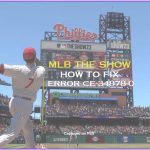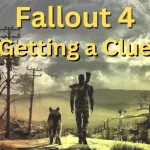MLB the show error code ‘ce-34878-0’ is faced by the official Major League Baseball video game players. the great experience experienced by the Baseball Gaming Community for years. This error, which appears on PlayStation consoles including the PS4, can disrupt gameplay experiences. In this guide, we’ll cover many useful steps. These solutions are suggested and followed by experienced players on Community Forums and Reddit users to help you fix Error codes.
what is mlb error ce-34878-0?
This MLB The Show error ce-34878-0 typically indicates a software-related problem that causes the game to crash or fail to run properly. Whenever you get this error it will take you back to the home screen.
How to Fix MLB the show error ce-34878-0
While there’s no sure-fire solution to this issue, here are a few things that you can try:
Restart Your PS
- Press and hold the PS button on your controller.
- Select Restart PS4 from the menu.
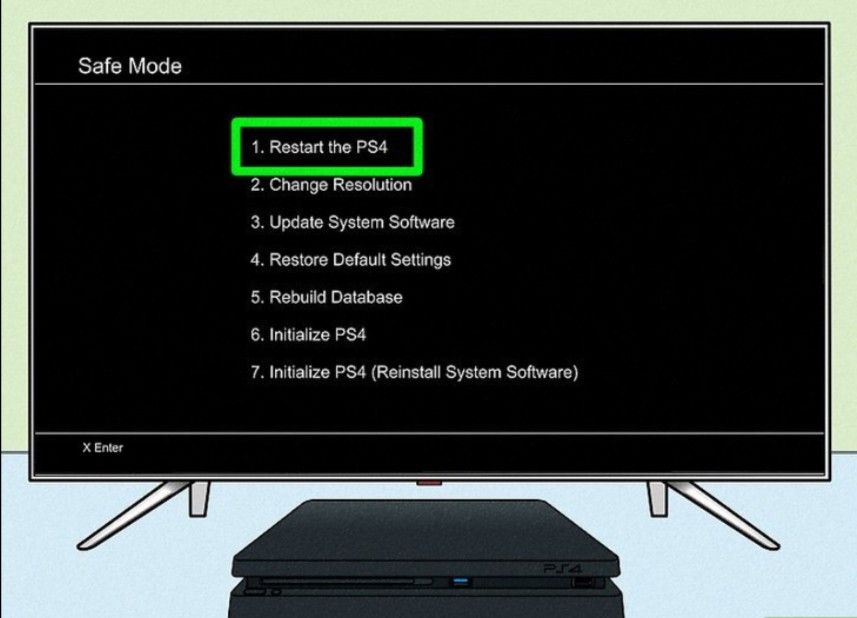
Update the game
- Go to the home screen and highlight MLB The Show.
- Check for any available updates and install them.
- Restart the game after updating and see if the error persists.
Corrupted PS4 Cache
- Your PS4 uses a caching system to load apps and games quickly.
- The system cache may become corrupted, leading to issues.
- Try turning off your PS4 and unplugging the power cable for a minute to clear the cache.
Outdated Game Client or App
- Ensure that your game is updated. Although this is unlikely for MLB The Show, checking for updates is essential.
- Especially if you play online multiplayer, you won’t be able to join a match without updating.
Random Face Recognition Glitch
The Face Recognition feature might cause an error if you use a PlayStation Camera.

- Players have experienced CE-34878-0 due to glitches in this feature.
- Verify that your device (PS4) meets the game’s requirements.
- Compatibility issues might cause unexpected behaviour during face scanning.
Corrupted Saved Data
Certain error codes, including CE-34878-0, may occur due to a corrupted database. Interrupted game updates during installation or turning off the PS4 during system software updates can lead to database issues.
Broken PS4 Database
If your game regularly crashes or freezes, it might indicate corrupted saved data. Check the state of your game data, particularly if the issue persists with only one game. Additionally, consider potential hardware issues like overheating or insufficient system resources.
Hard disk drive issue
Error CE-34878-0 may also indicate trouble with your PlayStation 4 hard drive. If you own an older PS4 console, it’s possible that the mechanical hard disk drive could be the culprit.

Read: Fix Rainbow Six Siege Error Code 4-Oxfff0be25
Fix Myth Of Empires Crashes After Update Issue
The Multifaceted Maverick: Rahul Bishnoi
– B.Tech. Computer Science student
– Avid gamer, played GTA V, PUBG, COD, Clash of Clans, Free Fire, Boom Beach, and more
– Skilled at troubleshooting computer and game-related issues
– Uses technical expertise to resolve bugs and optimize gaming experience
– Passionate about sharing knowledge with fellow gamers and tech enthusiasts
– Athlete who loves playing basketball and football