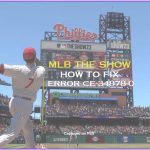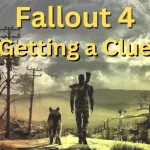Players of Limbus company have reported error code:14001, which is caused by to server or application issue. Our guide provides straightforward solutions to get you back into the game without the hassle of fixing error code:14001.
How to Fix Limbus Company Code Error 14001
If you’re getting error code 14001 in your Limbus Company game, then follow these 6 solutions to fix this issue.
Check Server Status
- First, ensure the game’s servers are online. Server maintenance or outages can cause error code 14001.
- Visit the Limbus Company forums or their official social media for updates.
- If the servers are down, wait until they are back online before attempting other fixes.
Run as Administrator
- Running the game with administrator privileges can be so helpful in most of the cases.
- Right-click the game icon and select ‘Run as Administrator’ option to allow it to access full system.
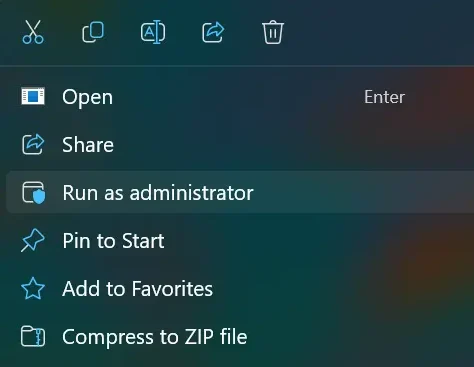
- This action helps to overcome the problems that origin from permission related issues that results in error.
Verify Game Files
- Files that are Corrupted or missing might trigger this error.
- In your game library, right-click Limbus Company, go to properties, and select ‘Verify integrity of game files.’
- This process will check for any missing or corrupted files and replace them.
Disable Steam Overlay
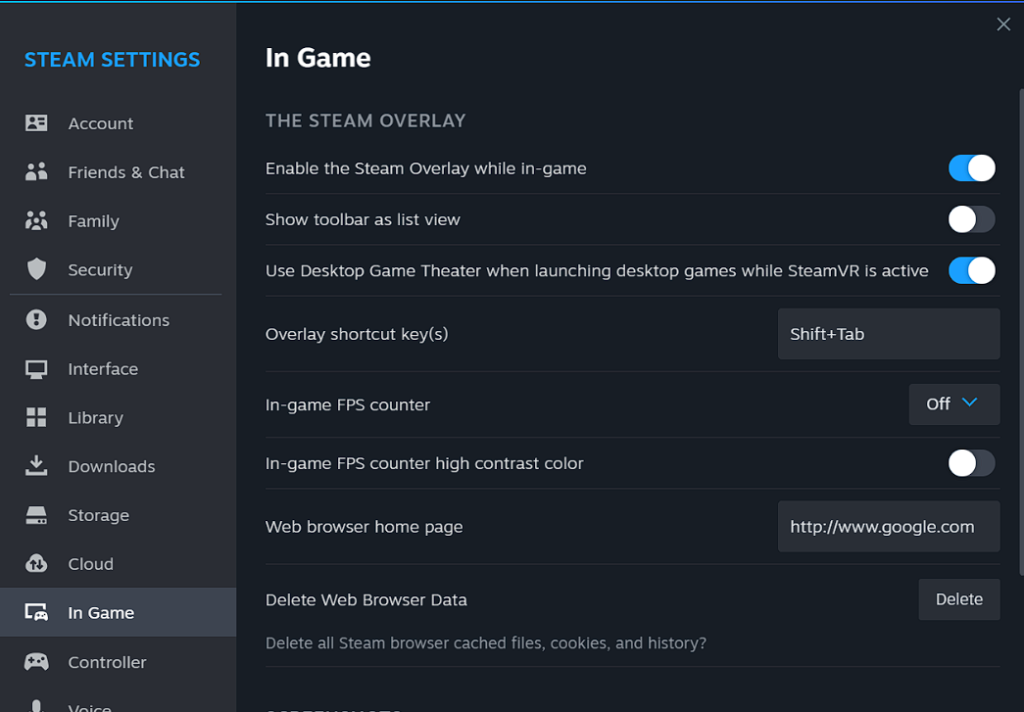
- Sometimes, the Steam overlay can interfere with game functions.
- Go to Steam settings, navigate to ‘In-Game’, and uncheck ‘Enable the Steam Overlay while in-game.’
- Disabling the overlay can prevent conflicts that may result in errors.
Check Your Firewall
- Your firewall could be blocking the game resulting in the form of error.
- Add Limbus Company to the list of allowed programs in your firewall settings to ensure it has network access.
- You can also Temporarily disable your firewall to test if it’s causing the issue, but remember to enable it again for security.
Update Your System
Some users have fixed the error by updating their system. Update your system to the latest version to solve the error code 14001. One user has successfully fixed the issue by updating his system to Windows 11.
FAQ’s:
Error Code 14001 typically indicates a server-related issue that prevents players from accessing the game. It can occur during server maintenance or unexpected outages.
For common issues and fixes, the Steam Community forums are a great resource. But if you want specific fixes you can reach Fixrant.
While some errors can be resolved by players, Error Code:14001 usually requires patience until the server issues are addressed by the game’s support team.
Maintenance schedules can vary, but updates are typically announced on the game’s official channels and community forums too.
Yes, there are comprehensive guides available on platforms like GameFAQs and the Steam Community, which can help new players navigate the game’s complexities.
The Limbus Company Discord community is an excellent place to connect with other players and discuss strategies and gameplay tips.
Read: Baldur’s Gate 3 NATPunch Error
Kuber is an engineering student who is passionate about technology and enjoys solving problems.
He specializes in providing practical solutions for gamers who are experiencing bugs and other issues. With his deep understanding and analytical mindset, he is able to offer comprehensive fixes, particularly in FPS, Palia, Free Fire, BGMI, and Valorant. Kuber is dedicated to continuous learning and is always honing his SEO skills to ensure that his content is accessible to gamers worldwide.
His blog is an invaluable resource for anyone seeking reliable solutions to their gaming problems.