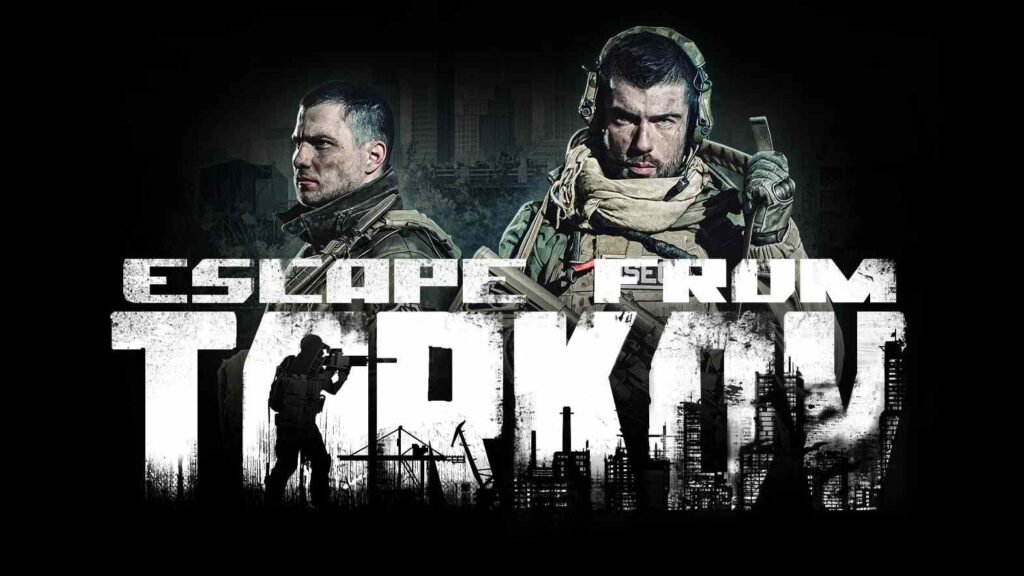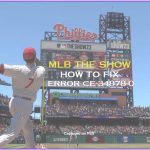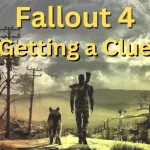Escape from Tarkov, a highly immersive and intense first-person shooter game, has captivated the gaming community with its realistic gameplay and challenging scenarios.
However, like other online games, players encounter technical issues that hinder their gaming experience.
One such issue that players face is the “Awaiting session start” error. This error preventing players from entering the game world and enjoying their Tarkov adventures.
How To Fix Awaiting Session Start Error In Escape From Tarkov
Here are several potential solutions to address and fix this particular error.
Restart the Game
First of all, Try restarting Escape from Tarkov. This can help resolve minor connection issues and refresh the game’s state.
Verify Game Files
If restarting the game doesn’t solve the problem, consider verifying your game files. Corrupted or damaged files could be the root cause of the error.
To verify game files, go to game launcher, find the option to verify integrity or repair files. System will scan and fix any issues it identifies.
Check Your Internet Connection
- A stable and fast internet connection is essential for online gaming.
- Ensure that your internet connection is fast and meets the game’s requirements.
- Use a wired connection if possible, as it is generally more stable than a wireless connection.
Select Different Servers
Escape from Tarkov offers a variety of servers, and selecting the right one can make a significant difference. If the error persists, try choosing different servers from the launcher.
You can start by selecting half of the servers with under 100 ping and, if the issue persists, choose the other half that you hadn’t selected before.
Upgrade Your Hardware
Escape from Tarkov is a graphically demanding game that requires a powerful computer to run smoothly. If you continue to experience the error, consider upgrading your hardware.
If the issue doesn’t resolve, then contacting game support team for further assistance.
They may provide specific guidance based on your system configuration and help you enjoy a seamless gaming experience.
Read: Escape from Tarkov Drops Schedule
I’m a computer science student with a passion for problem-solving. I love playing games for fun, but my real joy comes from finding errors and bugs. I’m all about critical thinking and making things work seamlessly.