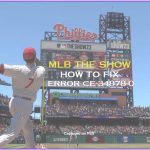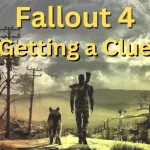Far Cry 6’s “The Vanishing” mission is supposed to be a really exciting adventure in Yara, but many players are having a problem. There’s a bug that makes your progress disappear, and it’s making the game not fun for some people.
The bug happens because of how the game saves your progress during the mission. Even if you reach certain points, some players are saying they lose everything they’ve done in the mission. This means saying goodbye to the cool weapons and upgrades you worked hard to get. And for some players, after the first video, the screen goes black, and they can’t keep playing.
How To Fix Far Cry 6 The Vanishing Bug
Ubisoft has acknowledged the bug and is working on a fix. However, that doesn’t help players who have already lost hours of progress. So, what can you do?
Here are some workarounds to avoid the “Vanishing” bug
Complete the mission in one sitting
Despite reports of progress loss, following Ubisoft’s advice to complete the mission in one sitting remains the primary guideline. Make sure to interact with the bunker and pay attention to any pop-up warnings regarding leaving the mission.
Ensure Game is Updated
Keep your game updated with the latest patches and updates. Ubisoft is actively working on resolving the bug, and subsequent updates may include fixes for this specific issue.
Backup Save Files
As a precaution, regularly back up your save files. This ensures that, in the unfortunate event of progress loss, you can restore your game to a previous state without losing significant advancements.
Check for Community Workarounds
The gaming community is often quick to share potential workarounds. Check online forums, social media, or community websites for insights and tips from other players who may have found temporary solutions.
If the issue persists, reach out to Ubisoft Support. Submitting a detailed report of the problem can aid developers in understanding and addressing the bug more effectively.
Read: Fix The Finals Connection Failed Error Code TFGE0015
I’m a computer science student with a passion for problem-solving. I love playing games for fun, but my real joy comes from finding errors and bugs. I’m all about critical thinking and making things work seamlessly.