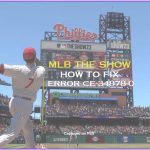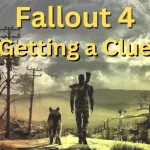Fortnite, developed by Epic Games, is a popular online video game that has taken the world by storm. One of the game’s features is the ability to purchase in-game currency, known as V-Bucks, which can be used to buy various items and upgrades.
However, some players have reported encountering an error message saying “Something went wrong” when trying to purchase V-Bucks. This article aims to provide a comprehensive guide on how to troubleshoot and resolve this issue.
How to Fix Fortnite V Bucks Something Went Wrong
Before diving into the solutions, it’s important to understand what might cause this error. The “Something went wrong” error can occur due to several reasons such as server issues, payment method problems, or even software glitches. Identifying the root cause can help in applying the most effective solution.
Check Your Internet Connection
A stable internet connection is crucial for any online game, and Fortnite is no exception. If your internet connection is unstable or slow, it might interfere with the V-Bucks purchase process, leading to the error message. Try testing your internet speed or resetting your router to improve your connection.
Restart the Game
Sometimes, the simplest solution is the most effective one. If you encounter the error, try closing Fortnite completely and then relaunching it. This can often resolve temporary glitches or bugs that might be causing the issue.
Change the Matchmaking Region
Fortnite allows you to change your settings for the Matchmaking region. This not only helps with combating high ping but can also fix the “Something went wrong” Fortnite payment error. Here’s how you can do it:
- Launch Fortnite and click on Menu.
- Select Settings from the options.
- Open the Game tab.
- Scroll down and look for matchmaking region. Use the Right-Left arrow button to change the region to the lowest possible ping.
- Close the Settings and try to make the payment.
Try to Make Purchase from Mobile
Some users have reported that they can make purchases when the payment is made through Fortnite mobile version. To avoid the “Something went wrong” payment error, launch Fortnite on your mobile and try to make the purchase.
Check Your Account Access
If you are consistently spending on in-app purchases using a single credit card or account, Epic Games may block some payments for security reasons. In such a situation, you have no option but to wait a few days or a week before making more purchases on Fortnite.
Update the Launcher
Keeping your game launcher up-to-date is crucial as it often includes bug fixes and improvements that can resolve various issues, including payment errors.
Region Change
Fortnite provides a helpful solution to both high ping troubles and the annoying “Something went wrong Fortnite payment error” with Matchmaking region settings modifications.
It’s a simple operation that not only enhances your gaming experience by lowering ping but also fixes payment issues, allowing you to enjoy everything Fortnite has to offer.
Try an Alternate Payment Method
If Fortnite is refusing to accept your payment because you’ve been using the same credit card too frequently, consider changing your payment methods. Fortnite accepts a variety of payment methods, including PayPal, prepaid cards, and others. Give it a shot by making a payment using one of these many methods to see if it resolves the problem.
Try a Newer Account Access
If you’re still experiencing issues after following these steps, it’s recommended to reach out to Epic Games Support for further assistance. Remember, always stay safe online and never share your personal information or password with anyone.
Read: Fix Escape From Tarkov Error 302009
Mycle is an engineering student with 3 years of experience in WordPress, SEO, and fixing errors in games and apps. He’s really good at solving problems, especially when it comes to bugs and issues. With all his skills and experience, Mycle is also a part-time blogger with over 100,000 readers on his site. He loves computers and technology and enjoys playing games like COD, Free Fire, Fortnite, and many more.